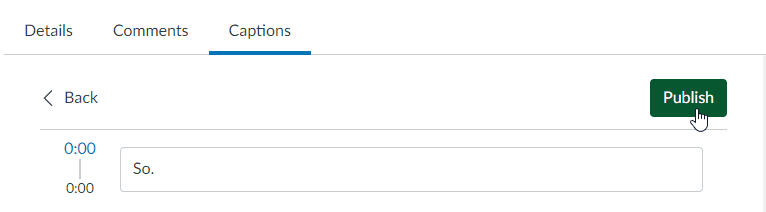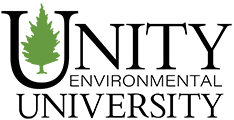Captioning
Canvas Studio: Captioning Instructions
At Unity, we believe in access, and we invest in the ability for our students and collaborators to access the materials we include in our courses. We’re excited to present students with the same abilities, now, using Canvas Studio’s autocaptioning tool.
We think it is important that you, as students, know that by captioning your videos you make them available to a broader audience of peers. To do so, follow the instructions below:
- In the media tabs that appear in your embedded video, click the “Captions” tab.
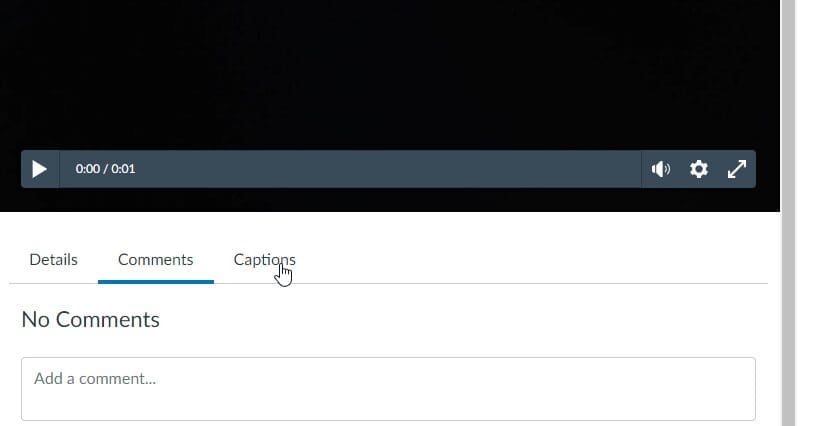
- Under “Captions Request”, select “English” from the dropdown menu, then click “Request.”
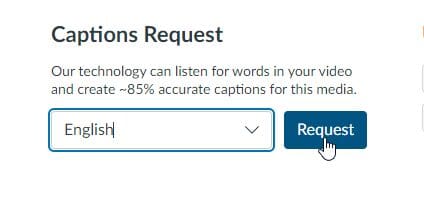
- Canvas Studio will generate the captions in a few minutes (or longer, depending on the length of your video. You may navigate away from this page and Canvas Studio will email you when the captions have processed.